In the name of full transparency, please be aware that this blog post contains affiliate links and any purchases made through such links will result in a small commission for me to fund my coffee habit (at no extra cost to you!). You get an awesome product, and I stay caffeinated. It's a win for everyone, really. I will never recommend anything that I do not personally use and love.
I am constantly looking for new ways to better manage my time because I want to get done what I need to get done, but I also want to make sure I have time to tend to myself. Time Blocking has made me more productive, and also less frazzled.

What is Time Blocking?
Time blocking is essentially just a type of scheduling that will help you manage your time better. There are actually two different schools of thought when it comes to time-blocking. The first is working by your task, not by the clock.
With this method, you determine your tasks for the day, and then you work on them until complete. Once they’re done, you’re done working for the day! So if you decide that your tasks are running to the bank, doing a load of laundry, and baking cupcakes for the upcoming bake sale, and you get all of that done before 12:00 then hey, you’re done for the day! Typically, if this type of schedule works for you, then you wake up motivated to face the day and get your tasks done as soon as possible.
I, however, tend to align myself with the second school of thought when it comes to Time Blocking. I’m a procrastinator and a recovering perfectionist which means if I follow this school of thought, I will sit there and spend entirely too long working on those cupcakes. I’ll make sure they look just so and are perfectly decorated. Or, I’ll put off my tasks until the end of the day because hey, it’s only three things, and then end up scrambling at the end of the night and feeling overwhelmed. Which defeats the entire purpose of me bothering to Time Block anyways.
I follow the clock when I Time Block my day. That way, I can focus on progress, not perfection. This forces me to not procrastinate-I have to start projects with ample time in advance in order to have enough time to get them done, and also to only spend so long working on something.
For example, this morning I set aside two hours to work on writing blog posts. Every 25 minutes I’ll get up and walk around and clear my mind for 5 minutes (more on this later in this post) and then I get right back to work. I’ll work until those two hours are up, and then it’s time to move on to my next block. Whether I finished my tasks or not. By starting far in advance, I can always schedule a new time block for that task the next day. I like to do it this way because I’m an over-scheduler. Every single time. I’m working on it, but inevitably, I always assume I can get more done than I actually can.
So you can decide which style works best for you-blocking by the clock or by the tasks.
Why Should You Use Time Blocking?
Besides the fact that it can help you avoid procrastination, and can majorly increase your productivity (there are claims that this one thing can increase your productivity by 150%), Time Blocking can also help you take control of your time. It shows you where you’re being unrealistic, and where you’re actually spending your day. It helps you effectively organize your time, and also helps you focus on your task at hand in each moment.
As you continue on in your Time Blocking journey, you’ll be able to answer the age-old question of “Where did the time go?”. Even though your day will almost never go exactly as planned, it helps to give you a much better picture of where you are spending your time. Then you can continue to adjust and make tweaks.
When I first started Time Blocking, I wasn’t scheduling in any time to eat or rest in the middle of the day. Soon I learned that I couldn’t just keep going from 7:00 am to 6:00 pm. At first, I assumed that my commute from the preschool to my house would be enough of a mental break that I could immediately pick up working on the blog and work for a few hours. I learned quickly that I had an unrealistic expectation here, and started to build in 30 minutes of downtime between school and blog work. It’s made a world of difference in my attitude and productivity, and if I hadn’t consciously been Time Blocking out my day, I don’t think I would have realized it on a conscious level. Most likely, I would have just ended up taking a break anyways, getting lost on social media or in a book, and then get in bed wondering where the day had gone and why I had not achieved my goals.
Not only that but in working towards being more intentional, I want to make sure I’m setting aside time for the things that matter. It is so easy to put ourselves and our relationships on the back burner behind our to-do lists. We tell ourselves that if we just keep going and get these tasks done, that we’ll have time to relax. But that will never be the case. There will always be something else to do. There will always be a next task. Blocking out my day helps me to purposefully plan time for my priorities and block out the rest of the noise of life.
The Pomodoro Method of Time Blocking
Francesco Cirillo came up with this method in 1992, based on his use of a tomato timer he had. The key feature of this method is the batching of similar tasks within a 25-minute block. After each 25 minute block, there is a 5-minute break. After 4 twenty-five minute blocks, you’ll take a longer 15-30 minute break.
Batching helps you to focus and minimize distractions because you are grouping similar tasks together-and not having to jump from one task to a completely different task. Otherwise, your brain would be slowing down with every refocus on different tasks.
Cirillo used 25 minutes because it’s long enough to get something done but short enough that you can stay hyperfocused and productive. Trying to concentrate for much longer than that will lead to burnout.
So when it’s time to get to work, set a timer for 25 minutes and don’t allow distractions to pull you out of your groove. After that timer goes off, take a 5-minute break. I prefer to get up and walk around because it rejuvenates me and helps me to be ready to focus for the next 25 minutes. Working at a computer, I often find myself with a slight headache/tension at the end of my block. Then I use those 5 minutes to walk around and do mindless things like pick up this pillow, fold this blanket, etc. and it really helps to completely clear my mind of the tension.
How to Time Block
Alright, now it’s time to start Time Blocking for yourself. First, look at your non-negotiables. What are the things you can’t negotiate? Such as school drop-off and pick-up, work, your gym schedule, church, etc. You should also be including white space for yourself in your non-negotiables. I know it’s always the first thing to sacrifice, but you can’t serve others well if your well is dry. Make sure you’re making time for yourself to rejuvenate weekly.
Next, you have to determine your big goals. What are your priorities? What goals surround your priorities? What other goals do you have, or what projects do you want to work on?
Break those big goals down into smaller steps. What are your monthly goals for that big goal? What are your weekly goals? Do you have daily goals? Then, take those steps and put them in your planner. Give yourself ample time to accomplish each step, but also determine when you want to complete your big goal and give yourself a deadline.
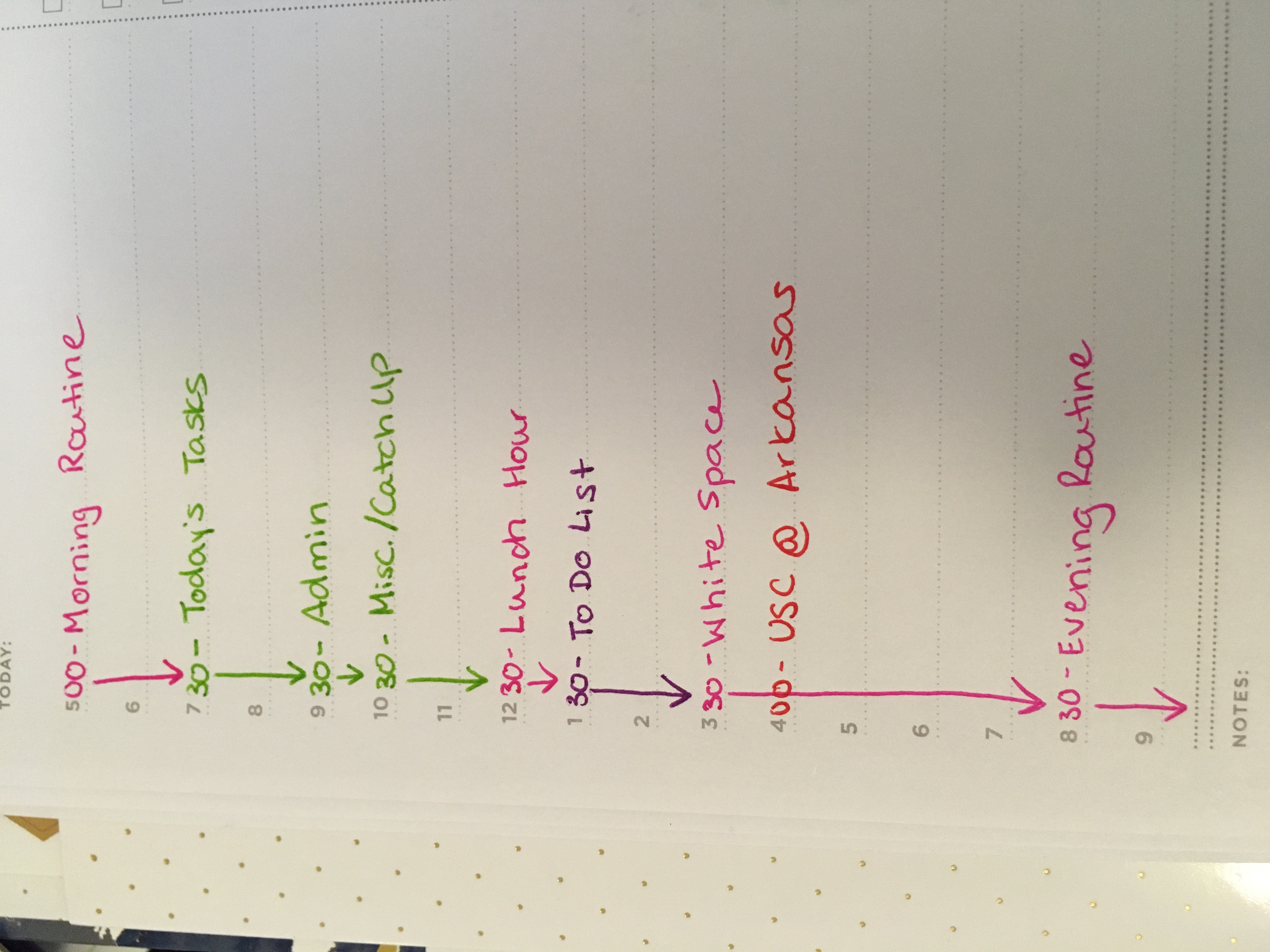
I use the Day Designer Planner for my Time Blocking.
Then you have to prioritize what’s left after your non-negotiables, goals, and must-dos. Remember, you cannot do it all. So if that means that you can’t add anything after those, then so be it. If it isn’t a priority or a non-negotiable then it doesn’t really matter.
Finally, some tips.
1. Color Code your batching. The picture below shows my ideal days in time-block form. I have it color coded by type. I use this same color coding system throughout all of my various planners. Preschool work is one color, blogging another, church, youth group, bible study, white space, things for myself, things for my husband, things for my household, etc. etc. they all have their own colors. It helps me know what’s going on at a quick glance.
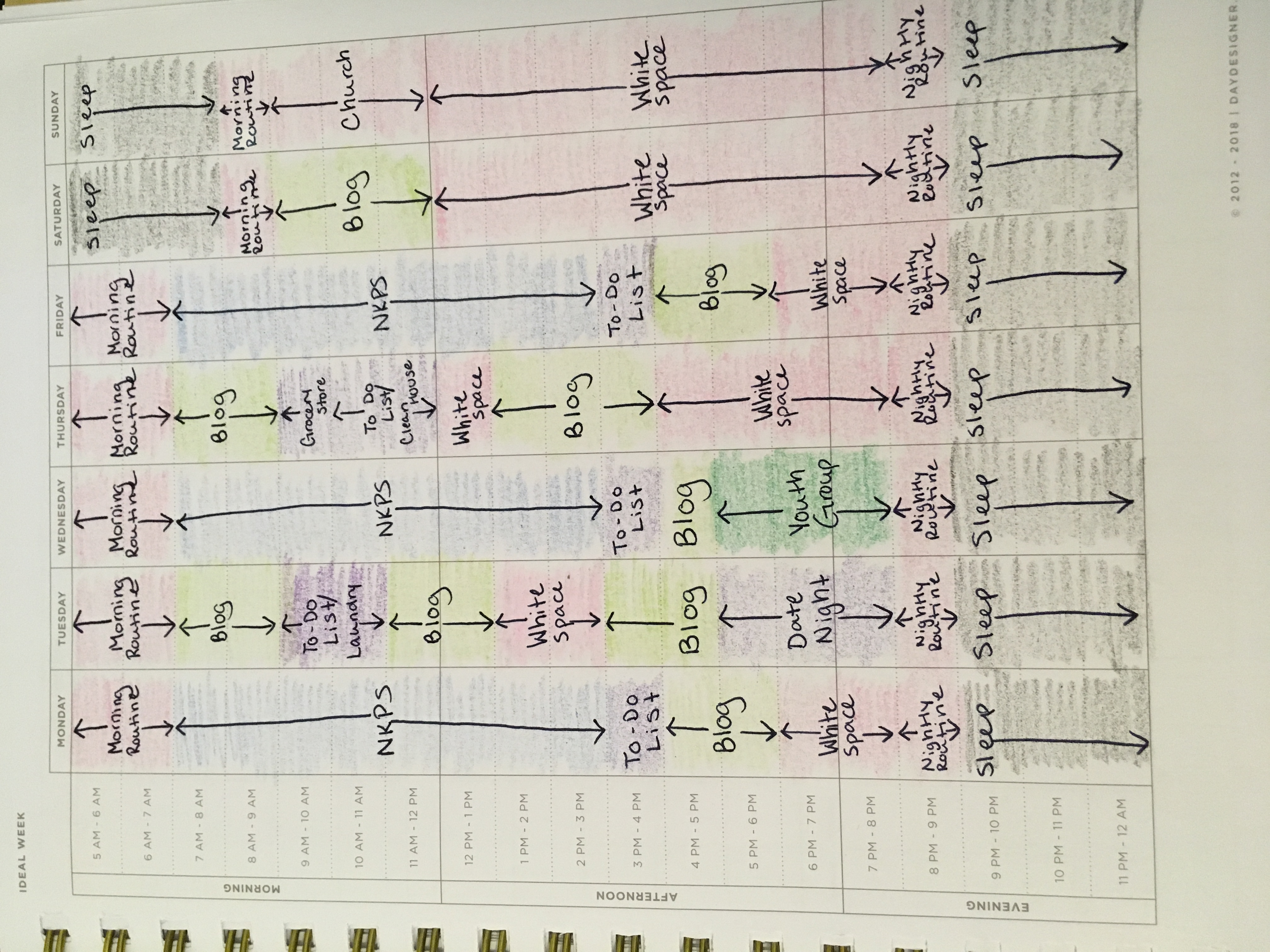 I even color code for each daily time blocking schedule. This is also my Day Designer Planner.
I even color code for each daily time blocking schedule. This is also my Day Designer Planner.
2. It doesn’t matter what you use to Time Block. I’ve tried Google Calendar, Trello, my bullet journal, My Day Designer planner, and even printing out a daily sheet. For me, personally, the planner works best. But that doesn’t mean that’s what works best for you! Find what you prefer and use it. Don’t let others sway you with their own personal choices. Maybe you prefer to throw yours away at the end of each day so you can feel cleansed from it. Maybe you are a pen and paper girl. Maybe you prefer electronics because they’re convenient and can be carried with you always. You do you.
3. Determine when you are most productive and use that to your advantage. Maybe you’re a night owl and do your best work in the middle of the night. Maybe you’re an early riser and are most alert before lunch. Plan your hardest, most difficult tasks for those times so that you know you’ll have the mental capacity to deal with them.
4. Sometimes things just need to go in a certain order. For example, I found that if I don’t work on my household chores, errands, and tasks before I sit down to work on the blog each evening, then I won’t do them. I’m too mentally exhausted by the time I’m finished to care or bother. So now I just always plan to get them done right after my short break between school and blogging. Be mindful of your limitations, and plan accordingly.
Never seem to have enough time? Check out this podcast episode – I think you’ll enjoy it!
[…] a fairly clutter free house. Yes, I have a capsule wardrobe. Yes, I use a lot of productivity and time management tips in my life. Yes, I live with intentionality. BUT, we also have a collection of Disney mugs […]
[…] productivity, and efficiency. One of my most read blog posts of all time is my post titled, “Time Blocking for Beginners”, so I know y’all love it […]
Thank you for this. I was looking for something relatable for not only myself but also my small office staff. You truly helped me make all of our lives easier and more productive. As a frustrated Property Manager on my 3rd Assistant Manager, I had just spend hours penning a four page duties list for my Assistant Manager. Even though it seemed she tried her best to abide by the duties presented to her, she was clearly overwhelmed & disheartened at the same time. I could tell she was overwhelmed and was missing some important time sensitive duties. She made sure to take care of some lessor duties (In my eyes), but it didn’t help her understand how to accomplish the difference in necessary duties by priority day by day…after looking at your tips I designated times for certain tasks and even scheduled a time for myself to cover the front office so that she could get the “Non-Negotiable’s” taken care of during a certain time block without disruption.
Erin, I’m so sorry I missed your reply! I’m so happy to hear that this method helped you and your staff! I wanted to also recommend Trello to you … it’s a task management system that might help you and your staff as well as you can mark different tasks as a priority!
Cash flow usually dictates the order of things with me .So to give myself any advantage I will try time blocking I’m thinking it can only be a boon.
Thanks
Chris, I definitely think that you’ll find time blocking to your advantage. I’d love to hear how it goes after you’ve done it for a few days!
Time-blocking is my jam! I’m the same way: if I don’t time-block, I spend entirely too much time trying get that one thing just right. I also procrastinate and find other little things to do instead of the big, important (and usually hard) thing I have to do. Great post! I’ll be taking a look at my current time-blocking method and reevaluating.
Oh my gosh I can totally struggle with shiny object syndrome (doing the smaller non important tasks first) big time if I don’t time block. I’m constantly having to remind myself not to let the urgent overshadow the important.
I’ve never tried this before but now I’m motivated! Thanks for writing about this 🙂
Let me know how you feel about it after you try it! And if you have any questions, please reach out. I’d love to chat about it???? Thanks for stopping by!
I’ve been trying to do this for a couple of years now and it really works for me, although I’m not as strict as you with adding it into the planner, I just figure out what I need/want to get done (for example write an outline of a blog post) and then give myself a limited amount of time. Virtually everyone works to deadlines, even if they don’t realise it, so not setting a time limit means that things drag on for much longer than they need to. But giving yourself a 25 minute slot is a great idea as it would mean that you stay much more focused (I get so easily distracted!!) So I’m going to try that! Thanks for sharing.
Adding it to my planner helps me visualize the day better, but it’s always flexible! 9 times out of 10 my day never goes quite as planned…but I like having that base line that I can pull myself back to when things go out of whack. Otherwise I end up forgetting what I meant to get done/what I really need to get done. Thank you for reading! I so appreciate it!