Podcast: Play in new window | Download
Subscribe: RSS
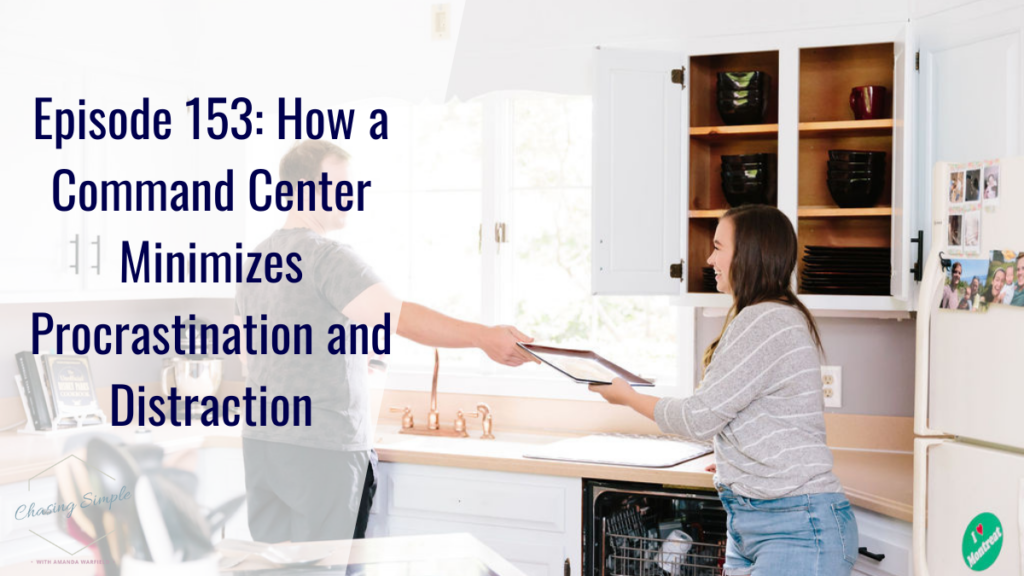
How To Minimize Procrastination By Using a Command Center
How can get more done? How can I be more efficient? How do I stop wasting time? How do I decide what to work on at any given time? I get some variation of these questions on every single annual survey that I put out. So today I’m sharing exactly what I use (Hint: A Command Center!!) to keep my businesses organized, keep them running smoothly, how I can immediately get down to work as soon as I sit down at my desk, and how I stay on top of all of the moving parts of my business – without losing tasks and forgetting about something that needs to be done.
Links and Resources Mentioned in This Episode:
- Let me help ease your burn-out stress, book a 1:1 Content Marketing Strategy call
- Are you looking to improve your content without spending a ton of time and mental energy doing so? Whether you’re looking for help knowing what to talk about, setting up content systems, or improving your launch strategy, the Chasing Simple Shop has something for you. From A Year of Content Prompts broken up by type of content, to my Launch Strategy Mini-Course – the Chasing Simple Shop is the quick and simple way to take your content to the next level. And you can get 10% off any item by using the code LISTENER at checkout! Just head to amandawarfield.com/shop/ and again, that code for 10% off is LISTENER!
- This week’s episode is brought to you by the Chasing Simple Content Planner and you can grab your own at amandawarfield.com/planner/
- This week’s action step: Start by choosing themes for each work day of the week.
- This week’s book recommendation: That Summer by Jennifer Weiner
- Find me on Instagram and tell me you completed this week’s action step: @mrsamandawarfield
Did you love this episode?
Don’t forget to subscribe so that you never miss an episode! Also, if you would be willing to leave a review on Apple Podcasts, it would mean the world to me. It’s such a small thing that can make a big difference in helping me spread this message of simplicity to other overwhelmed women.
Have a comment about today’s episode, or a topic you’d like to suggest for a future episode? Shoot me an email over at hello@amandawarfield.com!
Rather Read? – Here’s the Transcript!
*Just a heads up – the provided transcript is likely to not be 100% accurate
[00:00:00] How can I get more done? How can I be more efficient? How do I stop wasting time? How do I decide what to work on at any given time? I get some variation of these questions on every single annual survey that I put out. So today I’m sharing exactly what I use to keep my businesses organized, keep them running smoothly, how I can immediately get down to work as soon as I sit down at my desk, and how I stay on top of all of the moving parts of my businesses without losing tasks and forgetting about something that needs to be.
You’re listening to episode 153 of The Chasing Symbol Podcast, and I’m your host, Amanda Warfield. Let’s dive in.
How do I run a successful business from my home? How can I possibly wear all of the hats? Am I the only one that struggles with staying? What am I supposed to do about work-life balance? How can I create a solid schedule and routine? How do I even stay productive? And [00:01:00] the biggest question of all, how do I manage it all?
And can I really create a business that I love? Without being chained in my laptop. Welcome to the Chasing Simple Podcast, where hard conversations and actionable education meet simplicity. I’m your host, Amanda Warfield, time management coach, online educator, and crazy cat mama. My mission is to help overwhelm biz owners get more done and less time so that they have more time and energy for what matters most.
If you feel overwhelmed or occasionally lost in the rollercoaster that is entrepreneurship, I want you to know that you aren’t. Those things you’re feeling, you aren’t the first or the last to feel that way. The hard things you’re going through, someone else has already been there too. Each week I’ll bring you transparent conversations, actionable steps, and a judgment free community to encourage and equip you.
So grab yourself a cup of coffee or whenever your drink of choices and meet Mimi here each week for love. Practical tips and advice on simplifying your [00:02:00] biz. Let’s do this entrepreneurship thing together, shall we?
Are you looking to improve your content without spending a ton of time and mental energy doing so? Whether you’re looking for help, knowing what to talk about, setting up content systems. Or improving your launch strategy. The Chasing Simple Shop has something for you from a year of content prompts broken up by type of content to my launch strategy mini course, which will teach you my entire strategy for launching your upcoming online course.
The Chasing Simple Shop is the quick and simple way to take your content to the next level, and you can get 10%. Any item just for being a listener of the Chasing Civil Podcast by using the Code Listener at checkout, just head to amanda warfield.com/shop and again, that code for 10% off is listener. I would be completely lost as a business owner without my [00:03:00] command center board on Trello.
I used to be such a proponent of pen and paper planning. I loved nothing more than to buy a new planner at the beginning of each year. I loved, you know, color coding with my different pins. I loved having everything written out, and I really do believe. , the science behind you. Remember things more if you write it out.
But the longer I’m in business and the more complicated my business becomes, the more paper planning just wasn’t working for me. It was great for writing out dates on the calendar and times on the calendar. , but it got to the point where that was all I was using it for. Whereas originally I was creating my plan for each and every day in my planner, and I was writing deadlines in my planner.
But the more I got into working and the more complicated my business got, the more. , I was struggling to [00:04:00] keep track of my projects because pen and paper planners are great for tasks. It’s great for saying this needs to get done on this day, this needs to get done on this day, this needs to get done on this day.
But what I was finding was that I was having a really hard time keeping up with the overall view of any given project that needed to happen. And a project has so many different tasks, right. And at first I was like, okay, well, Create a list of all the things that need to get done, and sometimes I would just, you know, space those out.
I would take that list and say, I’m gonna do this task on this day and this task on this day, and then I would just keep a running list in a journal or something. And that worked okay for a little bit. But then I realized that there were, sometimes I’d have thoughts about a project and I wouldn’t know where to put it.
You know, I could maybe put it on a sticky note of, oh, don’t forget to talk about this thing, or, Ooh, this would be good message. Or what if I implemented this with this, you know, any just random thoughts I had about a project, I didn’t have a place to store those thought. Because [00:05:00] alls I had was a checklist and a set of tasks for any given day.
And then I got to the point where, okay, I could put sticky notes on top of that checklist for all of my thoughts. And I did that for a while. But then I came to the point where there were links that I needed, oh, don’t forget to link to this. Or, oh, here’s the link for this thing. Here’s whatever links needed to happen.
And that’s when I realized I probably need to start putting my projects into. . I used Trello. I love Trello. I was using Trello long before I had a business, in fact. And I just finally said, okay, this isn’t working daily tasks and daily to-do lists just isn’t enough. I need project management, which is truly the purpose of Trello, right?
It is there, or a sauna or click up or whatever project management system you use. That’s literally what they’re for, is to manage your projects. And so I finally gave it and said, I’m gonna start managing my. On Trello, and [00:06:00] that has evolved over the last few years to what is now my command center board.
And this board has everything I need in one place for my project management and for making sure I’m hitting my goals in my business. Now I have quite a few Trello boards. This isn’t the end all be all for every single thing in my business, but for everything related to project management and goals in particular.
I’ve got it all on this board, and I used to have my goals in one board and my financial things in another board, and what I’ve done is I’ve actually ended up putting them all in one because they’re all connected. So I’m gonna go through what everything in this board is in a moment, but just know that this has evolved from something very simple into what might seem a little bit more complicated.
And I certainly don’t expect you to necessarily go. And greet eight your own. That is fully [00:07:00] complicated or anything like that. But this has evolved because I want to make sure that all of the tasks that I’m doing are aligned with projects that I have set up for myself and that all of my projects are aligned with my goals.
And in order to do that, I’ve really had to put everything all in one place. And so, Command center is great because it puts all of that in one place. It helps me stay focused on the bigger picture and what I’m doing at any given time, but it also helps me not procrastinate. When I sit down to work each day, I already know exactly what I need to work on.
It’s all written out for me, and I can start making moves and get it done. It keeps me from being distracted because I’m not like, okay, what do I need to work on today? , oh, here’s this random thing that needs to happen that maybe won’t move my business forward, but I really need to clean this thing out.
Or, oh, I forgot that, you know, all those little tasks that we can get distracted with. I’m not [00:08:00] getting distracted with them because I have a clear plan each day, and that clear plan comes directly from my projects, which comes directly from my goals, which comes directly from my overall business goal for the.
This board keeps me on track. It helps me eliminate that procrastination and that distraction as much as possible. We’re human. There are gonna be times where I just don’t feel like it , and there are gonna be times where I am gonna get distracted and I am gonna procrastinate. But this helps me minimize that as much as possible so that I know exactly what needs to happen.
And if I stay on top of these things, I’m gonna move towards these overall goals. So real quick, if you. Don’t use Trello or Asana or Click up or any other project management system. I just wanna give you a quick, uh, overview of what that is and what some of these words that I’m gonna be saying mean. So you have an idea.
So Trello is again, a project management tool, and within Trello you have what are called boards. I mentioned [00:09:00] this. I have a lot of different boards. So you’ve got all these different boards that you can use in whatever way you want, and they’re basically these overall categories. So again, I’ve got a board specifically for the podcast.
I’ve got a board specifically for club content matching. , I’ve got a board specifically for one-to-one clients and for my content bank, I’ve got my company guidebook that I got the idea from Ashlyn Carter. She talks about this where you put all of your important links and your. , uh, logos and your colors, your hex codes, all of that in one place so that anyone on your team can refer back to it easily.
I’ve got a board for profit first where I kind of outline not the financial goals, but how I’m allocating my money, my budget, essentially. , I’ve got a board for team members. I, I’ve got so many boards. So the board is an overall space for whatever given project or area of your business, you may wanna utilize it for Within [00:10:00] a board, you have lists and you have cards.
Lists are pretty self-explanatory, right? Just like a paper list. It’s a list. And within that list, instead of lines on a piece of paper, you’ve got cards. Cards are a real magic. because you can create a card and it can be as simple as just a note to yourself. Or you can add a bunch of notes inside of it.
You can attach images or other documents to it. You can add checklists, you can add dates, due dates, labels, different members. There’s so many different things that you can do with these, and that’s where the real magic comes into play, especially for a command center and for managing projects. So within a card, I may.
a project, and then I may list out every single task I need to do for that project. I can create multiple checklists, so I can break it up by dates or categories or whatever parts of the project, phases of the project within a project. I can [00:11:00] label it. So just for example, all of my clients have a black label.
all of my speaking and PR has a purple label. Um, networking things have a yellow, like I label things and I categorize things so that at a glance I can easily see what’s happening and when and when I need to focus on different things. So boards, lists, and cards, those are kind of the the things that you’ll hear me talking about that you may kind of wonder what is that?
So within this board for my command center, I have 16 different lists. I have numbers to know where I keep my overall goal for the year, and then my quarterly revenue goals, my overall revenue goal for the year, I should say, and then my quarterly revenue goals. Within each quarter, I also have a space to mark how much I actually made each month, what my actual goal was.
And that’s just a quick glance to know, okay, this is kind of where I’m at with each of these goals. The next list I have is my one day [00:12:00] projects. These are things that I would love to do at some point, but that are not really on the horizon for this year, more than likely. But I don’t want to lose the ideas I have for them.
I do go through this list every year when I do my beginning of the year prep and I clean out the list because at some point, you know, you’re just gonna decide, Hmm, I actually don’t wanna do this right now. So, that is just a kind of a dumping space for things I might wanna do one day or new ideas that I have, but I’m not ready to go all in on.
Then I’ve got my 2023 goals. This is a new list that I actually put in here for this year, and I’m really excited about it because again, it just kind of keeps me. Focused on what my actual goals are and what I’m moving towards. And it also will help so much with planning each and every quarter. Two. So I’ve got all of my goals listed out.
Each goal has its own card, and then within that I typically have a checklist that kind of outlines some of the basic [00:13:00] projects that I’m thinking of that I will do to achieve that goal. So some of these. You know, 10 different projects that I wanna do. Some of them have just, you know, three projects that I wanna do.
And it’s not an end all, be all of all the projects, but just as I’ve thought about the goal. . These are some things I might do during any given quarter, and so again, when it comes time for quarterly planning, I look at those goals and say, which one do I wanna really focus on this quarter? Which projects was in that?
Do I wanna focus on? So on and so forth. Then I’ve got a list that just is called ongoing, and with the ongoing list, it’s things that I do every single. . So things like every single week I’m sending speaking pitches. Every single week I clean off my desk. At the end of the week, every single week I do file management.
Every single week I do site maintenance, and it’s really just kind of a holding ground for. Those tasks when they’re not on my weekly to-do list, for example, during batch week. During batch [00:14:00] week, I’m not worried about any of those tasks, but I don’t wanna have to recreate that card every single week. And so it’s just a place for me to hold the cards so that when I’m planning out next week after batch week is over, I can just move them to the day they need to.
my next list is rocks in progress. If you have red traction, you’ll know what I mean by rocks. If you have not red traction, I highly recommend that you read it. Um, but rocks are essentially just. Projects, they kind of use the idea. I’m sure you’ve heard of the time where, time metaphor, where you put your boulders in and then you do your smaller pebbles, and then you do your sand.
The rocks are those boulders. These are the big things that you’re getting done that you’re really focused on, and you wanna keep those top of mind so that the sand isn’t becoming your entire. Set of time your entire day. So I’ve got my rocks that are in progress, the ones that I have decided for this quarter that I’m gonna be focusing on.
And each project, each rock has its own [00:15:00] card. And within that card, it’s got everything I need to complete that rock from checklist to links to random thoughts that I’ve had, literally anything and everything I can think of that I would need to do in order to. Complete that rock. Within this, I also tend to put one-off tasks that I know need to get done simply because I don’t want just a another list in there for the sake of having another list.
And I try not to have too many random run-off, one-off tasks, but for example, someone who has requested to cancel their club content batching membership, but it doesn’t end for another month or even. Few months maybe. Uh, I put a card in there with a date. I add the date to it so that I can see it and go, oh, on this date, I need to make sure I cancel this.
Or for example, when I sent out holiday cards this year to all of my past clients and students [00:16:00] and anyone who’s purchased anything from me in the pa in the past, uh, there was a QR code on. And that QR code allowed them to access a special sales page where they could get the chasing simple content planner for a special price.
Well, on the card and on that page it says, this offer ends February 1st. So I have a card right now that. Actually, it said in January 31st. So I have a card right now that has a date for February 1st for me to go redirect that page because I need to remember to do that. So that’s how I remember like due dates of things.
Also, I’ll put that in here if it’s not part of an overall project and it’s just a one-off task. Anyways, it’s got all my rocks and my projects, but it also has those one-off tasks, which again, I try to complete as quickly as possible, but sometimes there’s something that doesn’t need to happen until a certain date.
So I just have a little task with a due date on it to remind myself to get it. . And then I’ve got just a space, I have a list that literally just says space, and there’s nothing in it. And this is just so that I can better visualize the [00:17:00] break from kind of the planning things to the actual tasks for the week.
So I don’t put things on this. It just kind of exists. And then the next five lists are all days of the week list. So Monday, Tuesday, Wednesday, Thursday, Friday. and within the name of the list, the like title. I will also, I’ll put the day of the week, and then in parentheses, I’ll also put my focus on what my focus is for that day.
So this week it’s just batch week, day one. Batch week, day two, batch week, day three. But typically it’s something like Monday Clients, Tuesday, Amanda Warfield Projects, Wednesday, magical Escape, vacation Projects, Thursday Marketing Friday administrative. Something like that, and it depends on the week.
Sometimes I have two separate client days, one for each business, and then I ab week, the projects day. It just really depends on what’s going on in my life and business at that time. But whatever my focus is for that day, [00:18:00] I theme out my days and then I just put it there so that when I’m planning, I know what I am supposed to be working on.
On any given. Then I have a list that’s called Done and as I complete tasks throughout the week, I move, I just click the card and drag it over to the done list, and that way it cleans up what I’m working on. So I have a clear view of what still needs to happen on those days of the week list. And I also can see all the things that I got done, which.
Honestly, as much for my mental health as it is for the sake of keeping things simple and organized, it really is helpful to see. Okay, I don’t feel like I got much done, but look how long my done list is this week. And you know, sometimes that means I have a project card where I’m just working on one task that week, and if I complete that one task, it gets moved over.
I’m not waiting to complete the entire project in order to move it over to Dunn. Again. It’s simp. a holding space until it’s time to work on that thing again, because [00:19:00] I theme out my days, and then I’ve got my templates list, which is just, and this is where the real magic comes in and why I eventually switched from pen and paper planner to a project management system because I have all of these different workflows that I have created, and I don’t want to have to recreate them every time I do them.
So every time I have a new. There’s a client card with everything I need from onboarding checklist, uh, pre-session, post-session, monthly, weekly, all the things I need to do for my clients. I’ve got one for my podcast interviews. I’ve got one for each day of batch week. I have just, Tons and tons and tons.
I’ve even got one for the holiday card, so that next year when it comes time to send a holiday card, or at the end of this year, I suppose when it comes time to send a holiday card, I know exactly what I did and I’ve got that. So anytime I create a new workflow or I do a new task or project that I know I’m gonna do, again, I create a template and then I have this template so I can just copy it [00:20:00] and duplicate the card and have it all set up.
And so that holds all of my templates so that it’s just so much easier to remember what I did last time. Improve the workflows each time. And then as I add potentially new team members, they’ll have access to these as well. And the final list is completed rocks. So right now there’s nothing in it because it’s still January when I’m recording this.
But as I complete those rocks, those projects throughout the year, they’re gonna get moved over there so that the end of the year I can look back and say, wow, look at all the projects I created. Again, this is. just as much for mental health as it is for simplicity and organization. It does clean up the beginning areas of the board, but it also will help me to look back and go, wow, look how many different speaking engagements I did.
Look how many different summits I was a part of, how many different podcasts I was on? Look at all the projects I got done. So instead of at the end of the year feeling like I didn’t do. I [00:21:00] can say, oh, I actually made serious progress this year, and it helps with reflection and planning for next year and all of that too.
So I just have at the very end of the board completed rocks so that I know exactly what I got done throughout the year. And then as I plan for next year, I may decide to turn one of those into a workflow, and that way I have it there and haven’t deleted it yet. So as far as how I use this board, every.
on the final workday of the week, whatever that may be. I will plan for the next week, so I’ll look at what didn’t get done. I’ll look at all this stuff in the done list, and I will plan out the next week. I’ll decide, okay, this is my theme for this day and this day, and this day and this day. And then I’m gonna move projects over based on when I need to get things done.
I’ll add any meetings that I need into the day in any one-off tasks. And then I also move in. Ongoing tasks like file management, site maintenance, checking in with clients, check in [00:22:00] with my va, so on and so forth, and I move those to those appropriate spots. And then if there’s anything left in the done list that wasn’t a one-off task or a meeting, let’s say, you know, I moved over, let’s say I moved over a project and I worked on it this week.
But I’m not gonna work on it next week because it’s batch week. I’m going to take that card and move it all the way back to the Rocks in Progress list, and that’s just where it’s gonna sit until it’s time to plan the next week again. And so then once I’ve moved everything that I need to reuse in some way, whether it’s being put into a day of the week, whether it’s being held in the rocks in progress list, or it’s being held in that ongoing.
Whatever that looks like. Once all that’s done, alls that’s left in the done list should be things that are no longer needed and I can just delete all the cards in that list and then it’s a clean slate for the next week so I can just continue to move things over when I’m done with them. And that’s just how I use the board.
[00:23:00] It keeps me on top of things for the day. I re plan the week and just move things around and reset it basically. At the end of each week so that on Monday morning I can sit down and get to work and know exactly what I need to do. If you would also like a command sitter and you would just like a template of mine so that you’re not having to start from scratch, you can actually head to the shop and I have a template of exactly what mine looks like in the shop, and you can grab that yourself, ideally it.
Right now it’s just set up for Trello, so you could take the Trello one. Implement it into whatever system you use. Ideally, at some point, my goal is to have it have one for Asana and have one for click up and all the other project, main project management systems. So if you’re listening to this in the future, you might wanna go check it out and see if those options aren’t there yet.
But that is a one day goal that I have. But even if it’s not there, you can take the Trello template and use that because Trello’s free, you can grab the template and not have to [00:24:00] like pay for Trello or anything. You can use that to then create your own in whatever system that you use. Now, your action step, if you do wanna set up one of these, either totally on your own or you wanna get the template to help you set yours up.
Your first step is to choose themes for each workday of the week. This is so helpful. I’ve talked about it so many different times on this podcast, but it’s so helpful to theme out your work days because it really helps you focus in and make progress on all the things it helps so that you’re not, oh, I spent the whole week working on client projects and never got to my own projects.
Oh, I spent the whole week on meetings. Oh, I spent the entire. working on this and I never got to my marketing. It really helps make sure that you’re spreading the love around for all of the different areas of your business. So that’s your first action step To do this yourself is to choose themes for each workday of the week.
And your book recommendation for this week is that Summer by Jennifer Weiner. Uh, I don’t wanna say much because I don’t wanna spoil anything, but [00:25:00] it’s definitely, it’s one of those multiple narrator jump in timeline. You’re trying to figure out how are these people connected, what is going on? If you like that type of book, you’ll enjoy this one.
So that summer by Jennifer Weiner. And that is linked in the show notes as always. And until next time, my friend, I hope that you’ll go out and uncomplicate your life and biz.
Thank you so much for joining me here today, friend. If you loved this episode, it would mean the world to me if you’d leave a rating and review. This is a great way to help spread the word about this podcast. Help other wonderful women like yourself find it. You can find this episode show notes as well as tons of other great resources over@amandawarfield.com.
And if you aren’t following me on Instagram yet, I’d love to connect with you over there. I’m at Mrs. Amanda Warfield. Shoot me a DM and tell me what you love most about this episode. Thanks for being here, friend. I’ll see you next time.[00:26:00]
+ view comments . . .