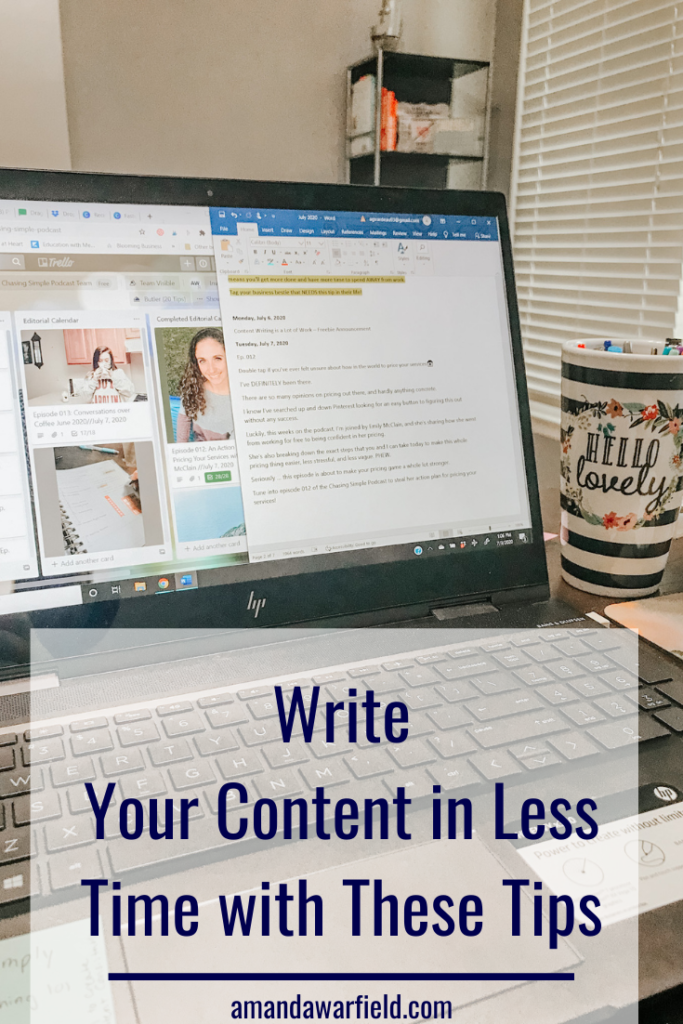
Looking to create content in less time?
It can feel like creating content never ends. You tell yourself that today is going to be the day that you get ahead and stay ahead with all of your content. No more scrambling at the last minute to put something out, or spending 45 minutes typing up the perfect Insta caption on your phone. It’s time to get those blog posts ready to roll long before they go live.
You sit down to work on those blog posts. Your plan? To write an entire month’s worth so that you can get ahead. You pull up the first one. You type and type, and edit and type some more. You create something really great, and then you get it all formatted and plug in the images, and schedule it up for tomorrow. You’re a little tired, but you’re ready to go with the second post.
Only …. You glance down to the bottom left at your screen and look at the clock. Somehow hours have passed, and you’ve only gotten one post done. How are you supposed to get 3 more done AND pick your kid up from school in two hours?
So you start on the second post, feeling stressed and overwhelmed. You aren’t writing your best work, and then all of a sudden it’s time to go and you feel like you barely made a dent.
So much for finally getting ahead….
Sound Familiar?
What if I told you it doesn’t have to be that way? That I’ve got some tips that will help you get that content written in less time – 8 tips in fact. Just call me your fairy godmother.
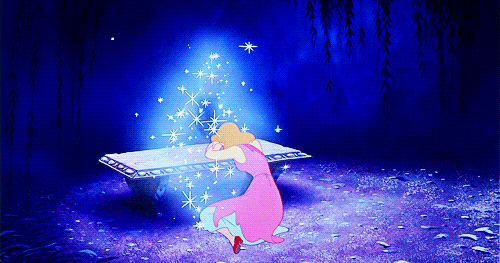
1. Outline and Brain Dump First
Before you even begin writing, you should know where you’re going with that post, email or caption. Not only should you know the purpose, and what the call-to-action is going to be, but you should have an idea of the journey you’re taking your audience on. Where will you start? What will you end with? What’s the meat of the topic that’s going in the middle?
While I may still be bitter that I didn’t learn about taxes in school, or that I had to read The Scarlet Letter …. Outlining is one thing I’m glad I learned. Having an idea of where I’m going with a blog post allows me to not sit there staring at a blinking cursor. Instead, I sit down and know exactly where to go and what to talk about.
2. Practice Typing
Fingers can’t keep up with your thoughts? When you’ve got a lot of ideas, you want your fingers to be able to keep up with your brain so that you don’t lose anything (although, ahem, outlining and brain dumping helps with this, too). You also don’t want to spend a ton of time backspacing and fixing errors made by simply not typing well.
I love to play typing games. I’ve always been that nerdy kid that loved knowing my WPM In computer class, and even now as an adult, I’ll play typing games every now and then.
Here’s one of my favorites that you can try!
Like any skill, you’ve got to keep working on it to continue to grow and stay with it. Typing is no different. And when your fingers can keep up with your brain, you’ll be able to get more words out in less time. It’s just math.
3. Do Not Edit as You Go
This is a huge no-no, and you’re probably doing it. I’m not talking about fixing typos, although if you stop doing that as you write, you’ll save some time there as well.
No, I’m talking about the way you write a paragraph, pause, read over it, go back in and add a little something, pause and read it again and keep tweaking until it feels right. Then you go on to the next paragraph, and do the same thing. This process is a huge reason that it takes you so long to write your content, my friend.
Instead, just write. Use that outline to write as much as you can. Don’t worry about whether or not it’s cohesive or your best work. Don’t worry about whether or not your transitions are seamless, or even if it’s in your brand voice. Just write the whole thing without reading back over what you’re written. No looking back.
THEN, once the entire post is written, you can go back through and re-read what you’ve written. Then, you can edit. But writing and editing and writing and editing … all’s you are doing is wasting a ton of time. A lot of times, the problems you are trying to solve when you edit mid-writing are solved later.
For example, you’ve probably had a time where you knew you wanted to include a certain sentence, but you were stuck as to how to fit it smoothly. You spent a ton of time working on one paragraph and trying to make it fit just so, and then later realized it fit better elsewhere. Without having the big picture, it’s going to be hard to know that. Instead, just write the sentence, and then once you have it all written you can go back later and re-arrange as necessary.
Those three tips might seem small, or obvious, but they will make a huge difference in the time it takes you to write your content. If you want to take things a step further, go ahead and grab my free audio training: 8 Tips for Faster Content Creation.

This training will go over these 3 tips from this blog post, and 5 others that will help you speed the process up even more. Including, how I batch an entire month’s worth of content (Podcast, Blog Posts, Emails, and Social Media Posts!) in just ONE week!
You might also like these posts:
How to Create a Month’s Worth of Content in One Week
I want to know — what is your biggest hurdle with creating your content each month?
+ view comments . . .